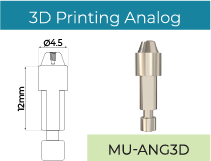Shipping
| Shipping Company |
Shipping Cost |
Estimated Delivery Time |
Tracking Information |
| Israel Post - Standard Shipping |
Free Shipping |
7-21
Business days
|
Available |
| DHL - Express Shipping |
$35
(Free On Order Over $399)
|
1-3
Business days
|
Available |
| UPS - Express Shipping |
$35
(Free On Order Over $399)
|
1-3
Business days
|
Available |
| FedEx - Express Shipping |
$35
(Free On Order Over $399)
|
1-3
Business days
|
Available |
Payment
Our online store accepts payments by Credit Cards (Visa, MasterCard, Maestro, American Express), PayPal, and Apple Pay
Our website is checked and certified by international data protection systems. Regardless of payment method, the SSL certificate protects all the payment pages.
Return policy
We will provide instruction on where to return/exchange your item(s). Please note that we can exchange or take back goods only in original packaging without any damage. You should send the product(s) within 60 days of receipt. Exchanges may take up to 10 business days to process after we receive the tracking number for the returned goods.
Full Refund if you don't receive your order. If you do not receive your purchase within 30 days, you can ask for a full refund before order completion.